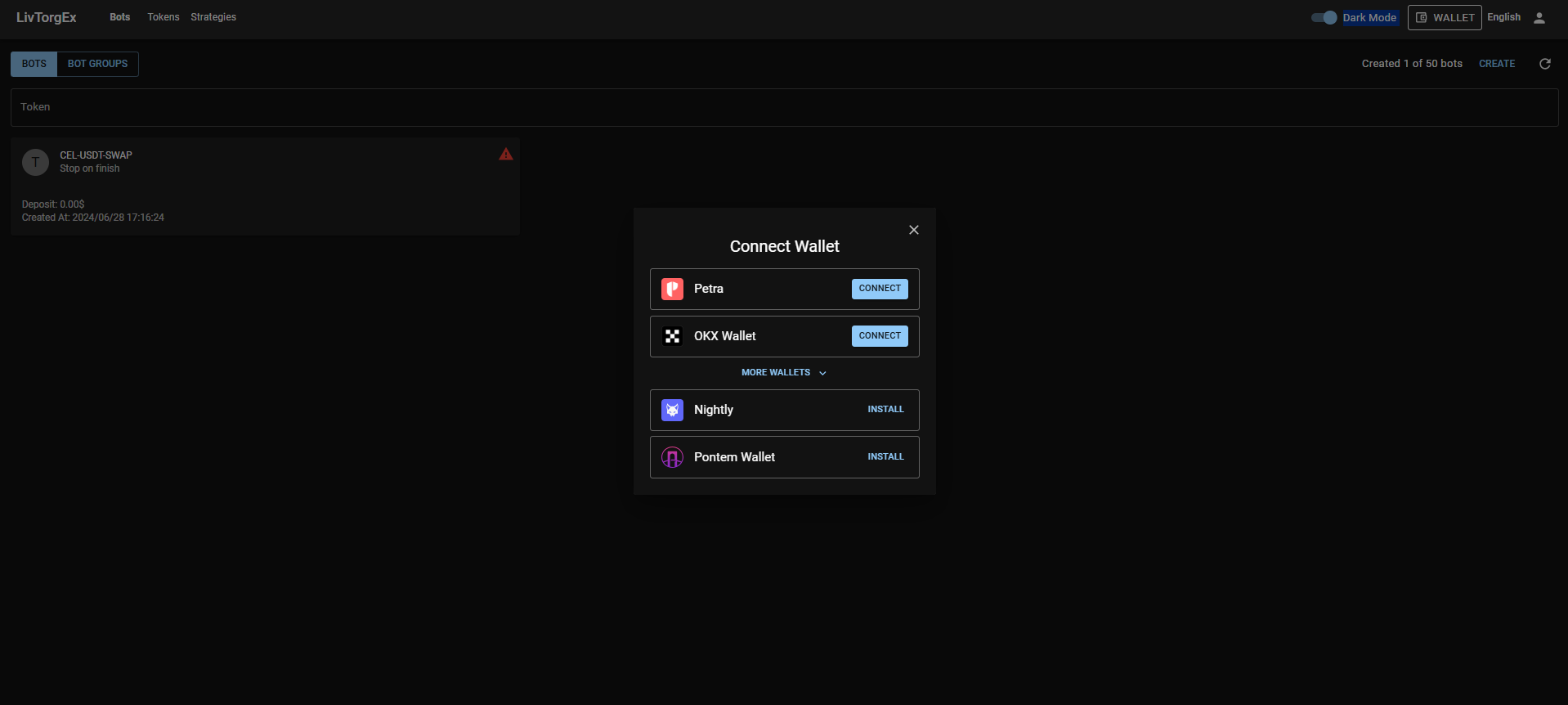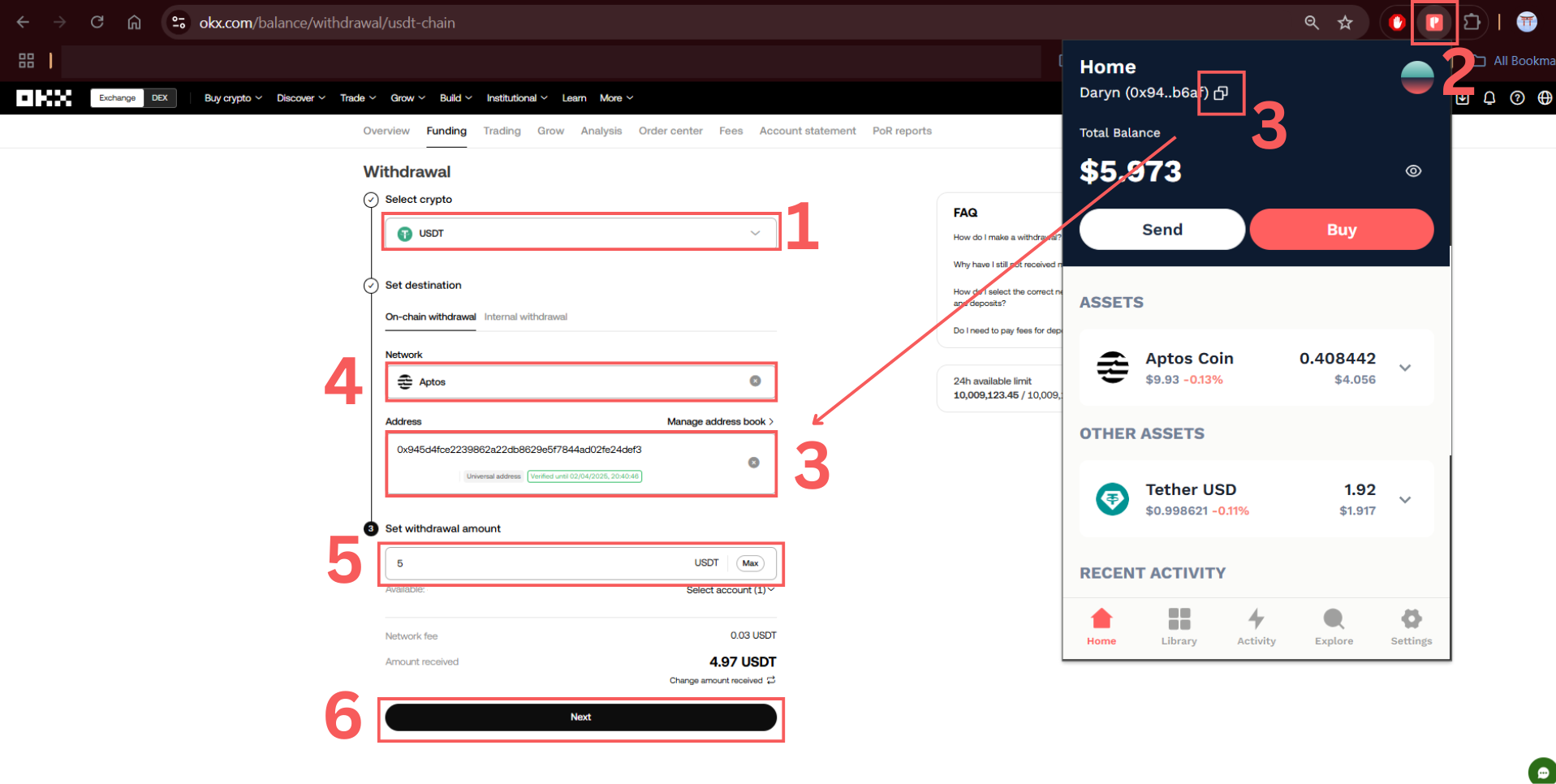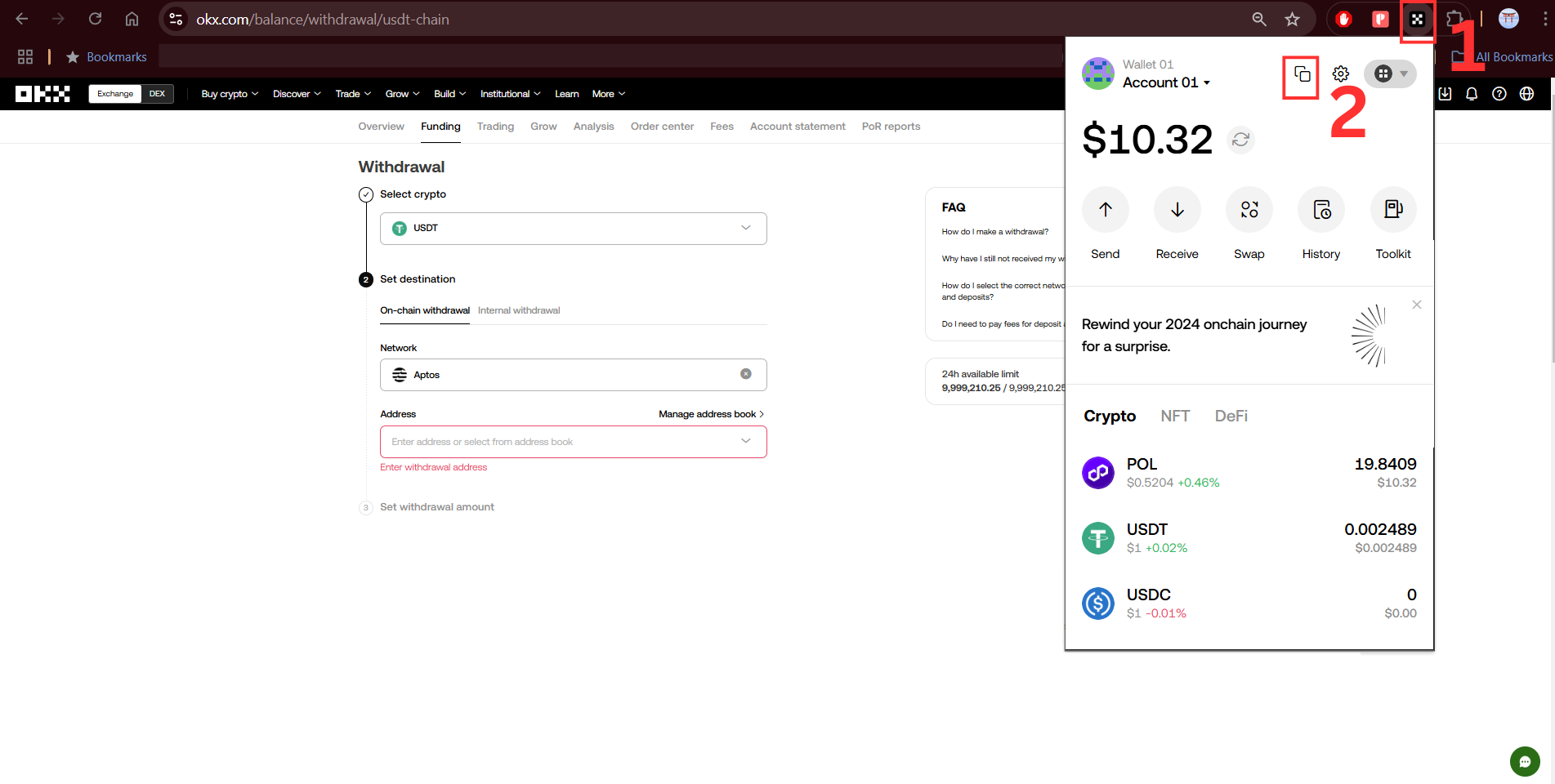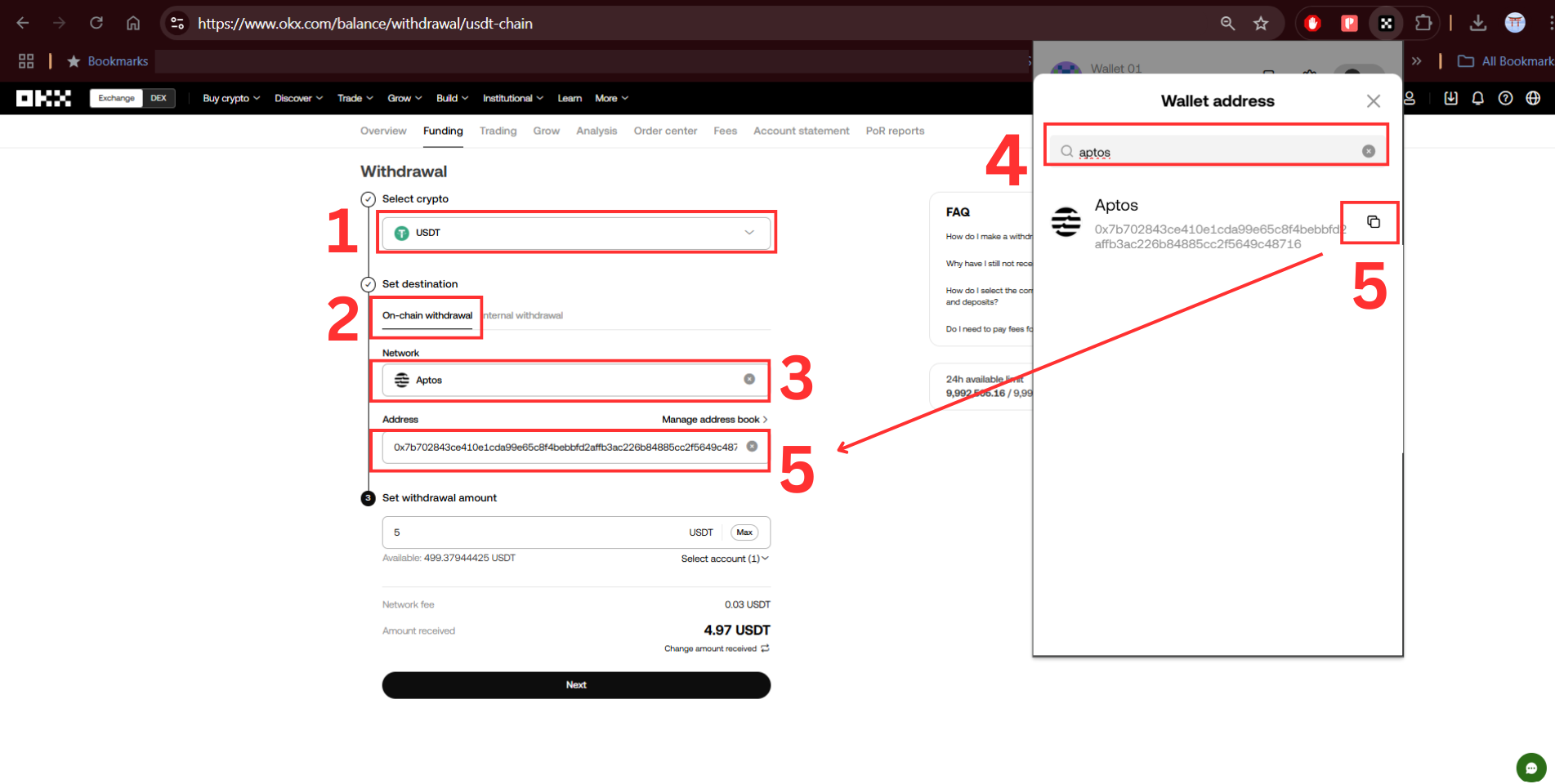How To Buy Aptos on OKX
- Open OKX app or website and log in to your account
- If you don't have funds, deposit USDT into your OKX
- Go to Assets >> Deposit and select USDT
- Go to Trade
- Go to Spot
- Search for the APT trading pair, APT/USDT
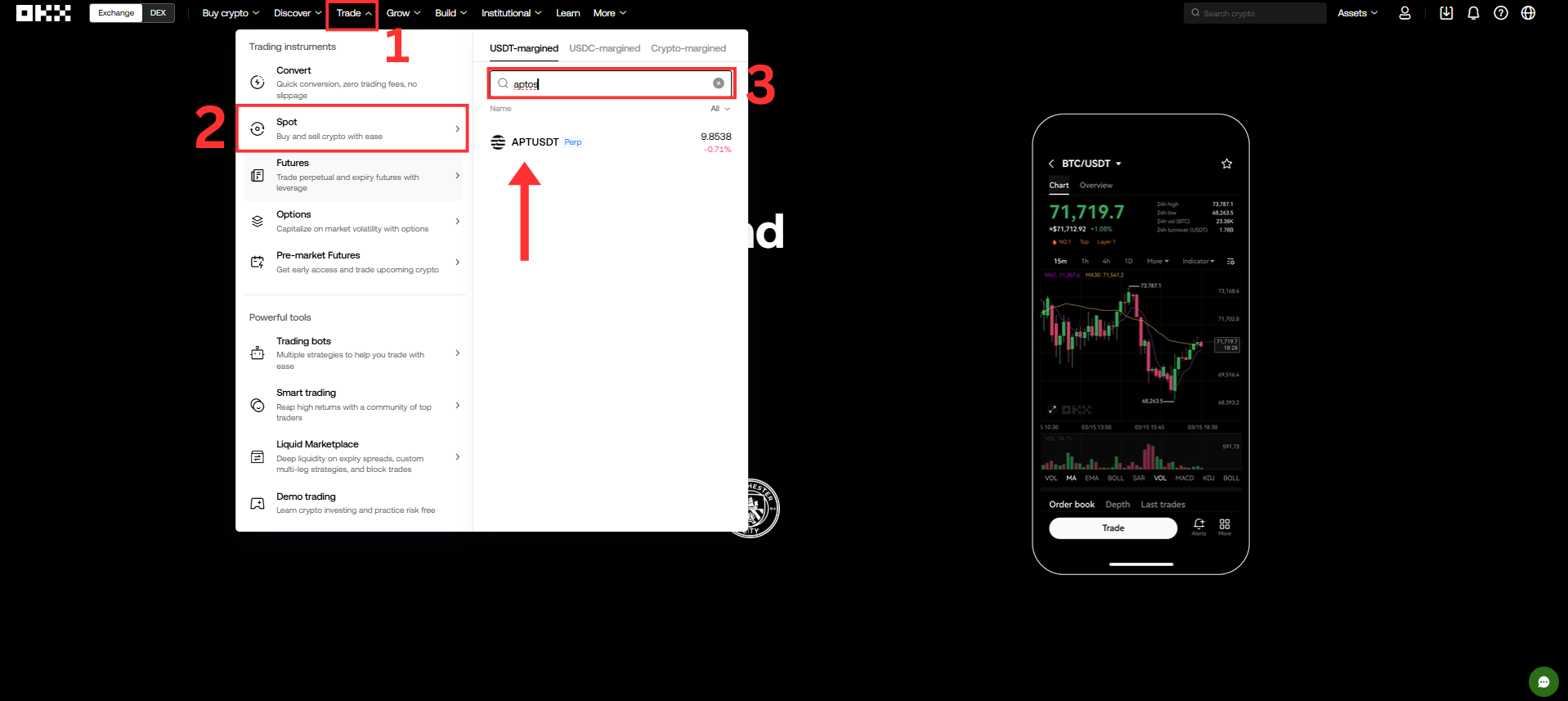
- Inside the Spot Trading
- Ensure the transaction is a Buy order
- Navigate to the Market section for a fast order (you may also choose a Limit order if you prefer; however, this requires waiting until the market price matches your specified price).
- Enter the amount of USDT you wish to spend to purchase APTOS.
- Click Buy APTOS to complete the transaction.
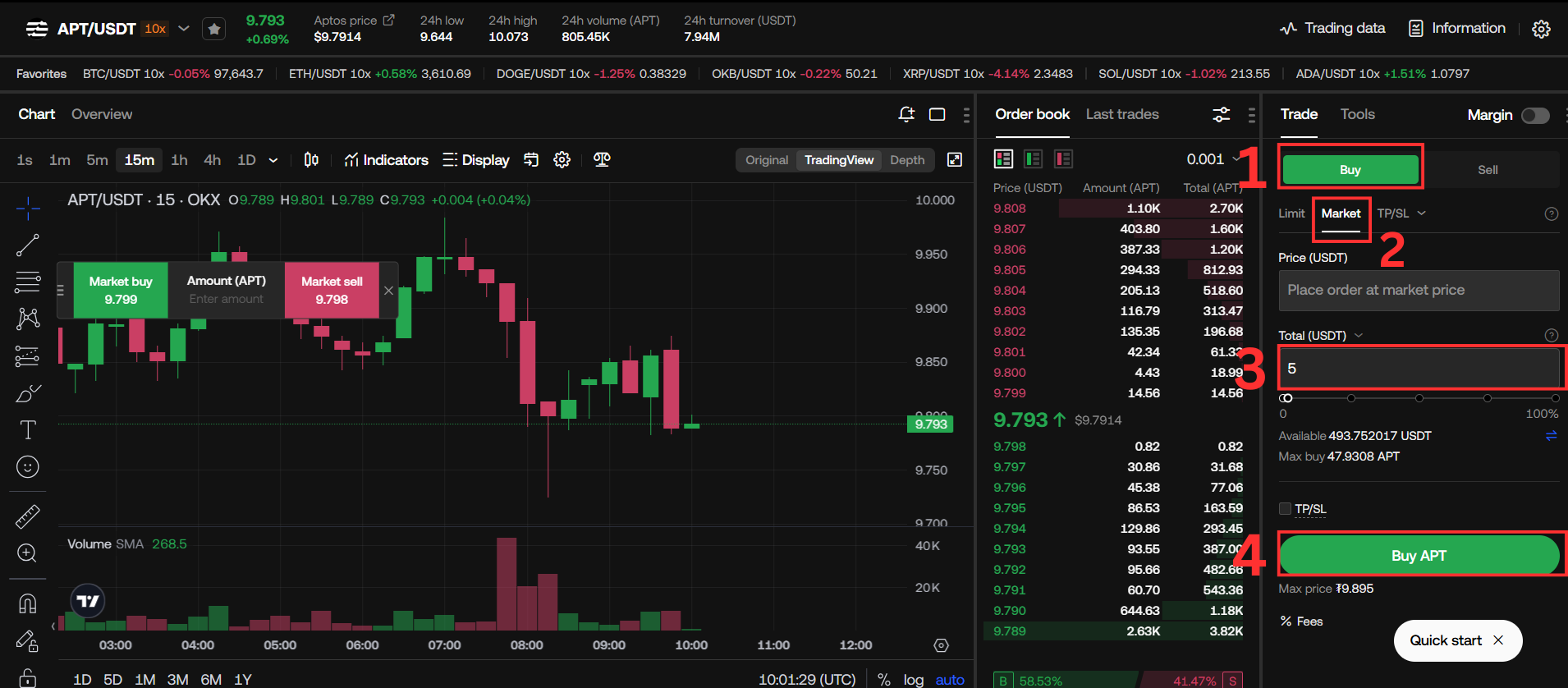
How to Withdraw Aptos to Petra Wallet
- Open OKX app or website and log in to your account
- Go to Assets
- Go to Withdraw
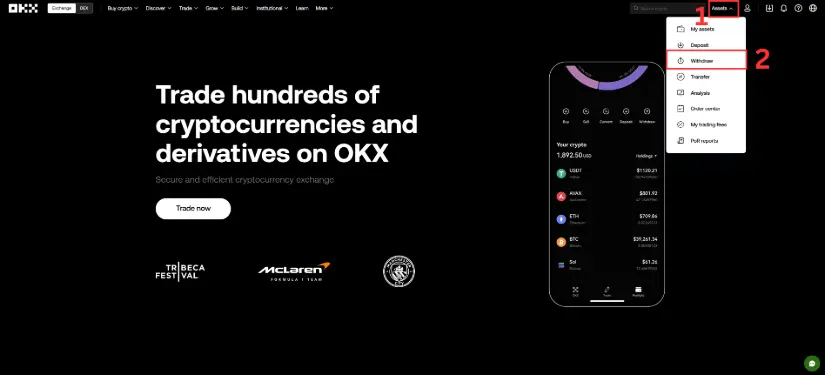
- During withdrawal
- Select crypto : APT
- Open your Petra Wallet ( browser extension or app )
- Copy your Aptos wallet address and paste it into the Recipient Address field on OKX. Alternatively, you can save the address for future use by adding it to the Manage Address Book in OKX.
- Ensure the network is correctly set to Aptos Network. This is crucial, as Aptos transactions must use its native blockchain.
- Specify the amount of APT you want to withdraw. When using the Aptos network, please note that a network fee of 0.001 APT will be deducted to process the transaction.
- Clink Next and Confirm Withdrawal
Double-check the recipient address and ensure the Aptos Network is selected.
Transaction Fee on the Aptos Blockchain: 0.001 APT.
Alternative Wallets Supported by Livtorgex
Livtorgex currently supports Petra Wallet, OKX Wallet, Nightly Wallet, and Pontem Wallet for the purchasing system on Aptos blockchain.
You can withdraw Aptos (APT) from OKX to OKX Wallet, Nightly Wallet or Pontem Wallet. The process is identical to withdrawing to Petra Wallet. Just ensure you:
- Copy the correct wallet address from OKX, Nightly, Pontem.
- Use the Aptos network for the withdrawal.
- Double-check details to avoid errors.