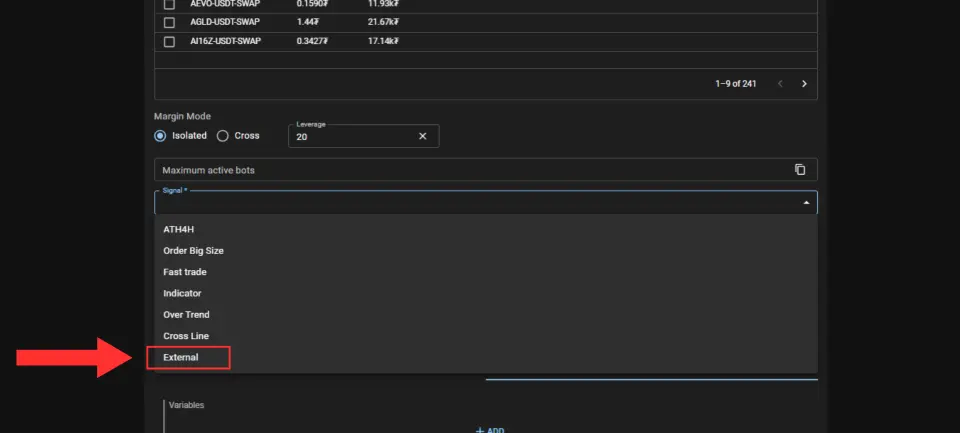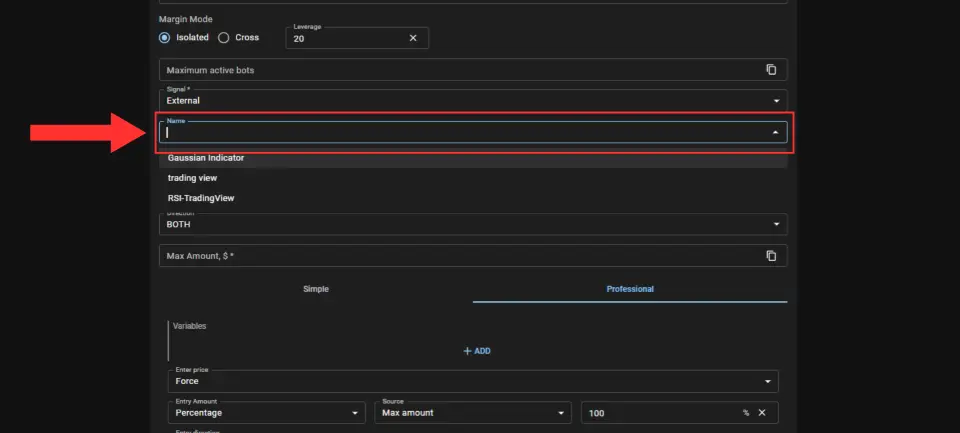LivTorgEx Signal Features
The LivTorgEx Signal Features allow you to seamlessly integrate trading signals with advanced alert systems. By following a few simple steps, you can create, customize, and automate your trading strategies. The process enables you to set up signals for different market conditions, pair them with specific actions, and automatically trigger alerts through TradingView
1. Signal Setup
To start using the signal features, please follow these steps:
- Visit the Signal LiveTorgEx Page
Click here to access the Signal page. - Create a New Signal
Once on the page, click Add to create a new signal. - Enter a Signal Name
Choose a name for your signal. - Confirm Creation
After entering the name, click Create to finalize and confirm your new signal.
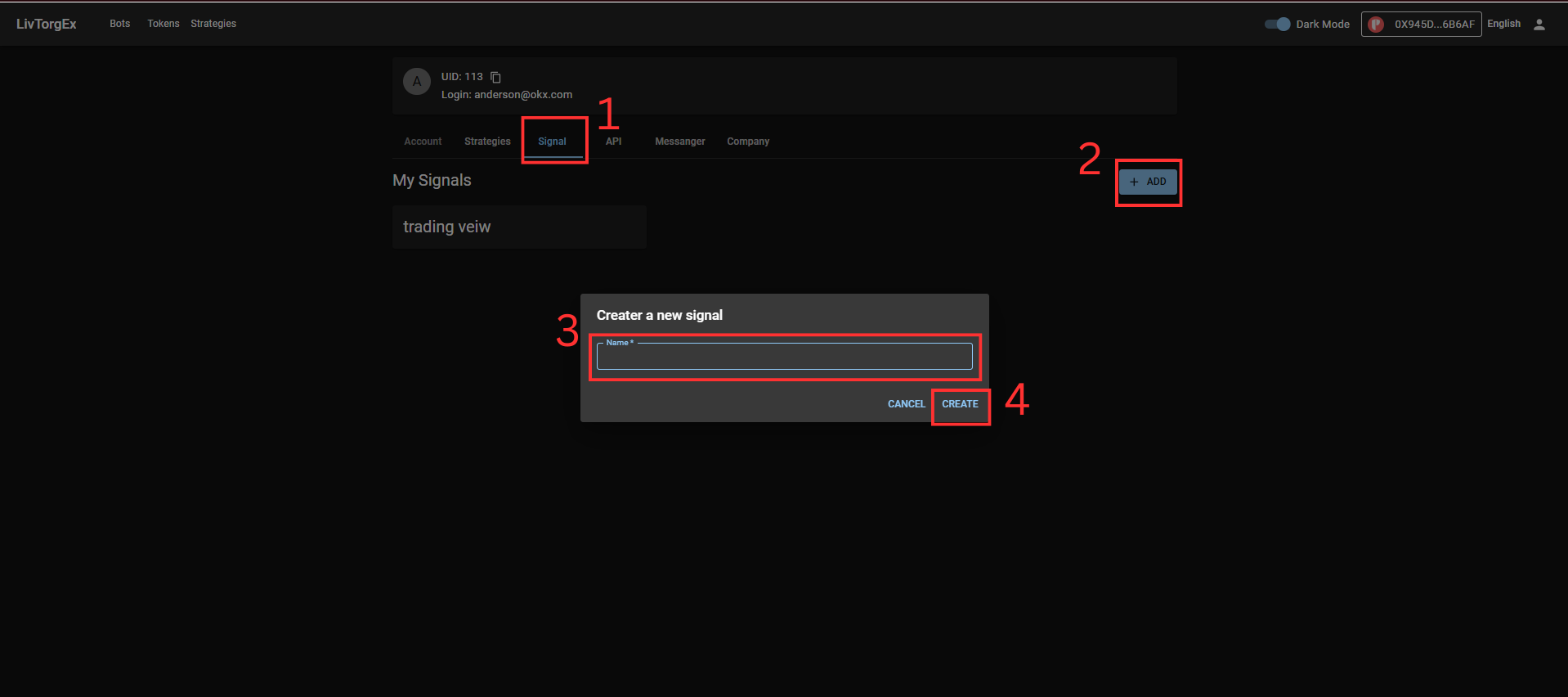
2. Generate Signal
Once you've created the signal name, follow these steps:
- Select Your Pair
Choose the trading pair you want to use. - Choose Position Type
Select either Long or Short based on your strategy. - Generate the Link
Click Generate to create the signal link. - Save the Link
Don’t forget to save the generated link for future use.
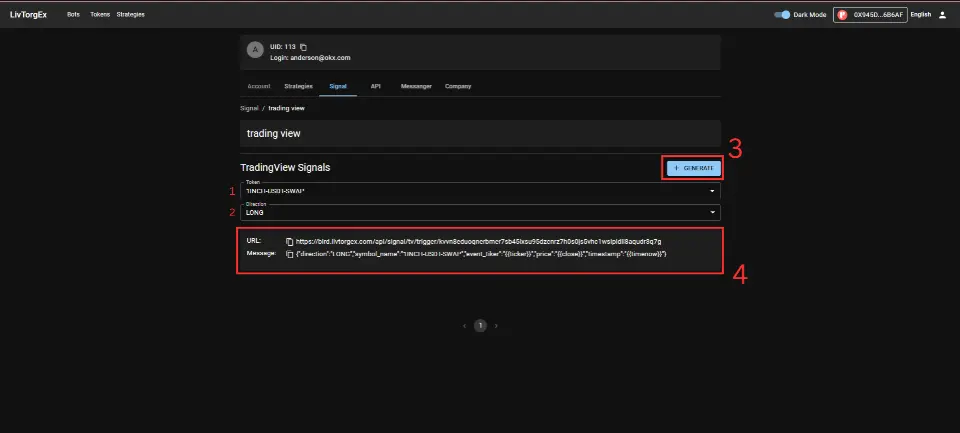
3. Paste URL to TradingView Webhook URL
To set up your webhook, follow these steps:
- Open TradingView
Go to TradingView in another tab. Make sure you have an account to start using alerts. - Select Trading Pair
Choose the trading pair you'd like to set an alert for. - Open the Alerts
Open the alert settings for your selected pair. - Configure Trigger Conditions
In the notification section, configure the trigger conditions for your alert. - Copy and Paste the Webhook URL
Copy the URL as shown in the SageMaster screenshot above, and paste it into the Webhook URL field on the alert popup.
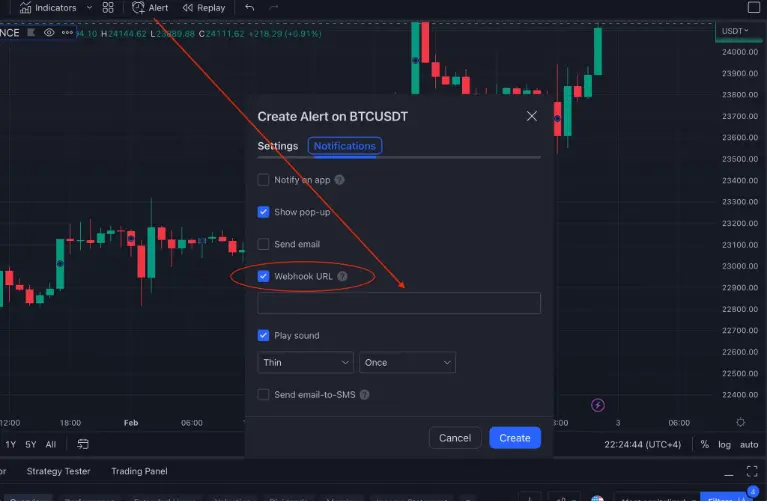
4. Paste Message Link to TradingView
After pasting the URL, follow these steps to complete the setup:
- Go to the Settings Section
Navigate to the settings section in TradingView. - Copy and Paste the "message" Text
Copy the generated "message" text alert from LivTorgEx and paste it into the Message field in TradingView. - Save the Changes
Click Create to save your alert settings.
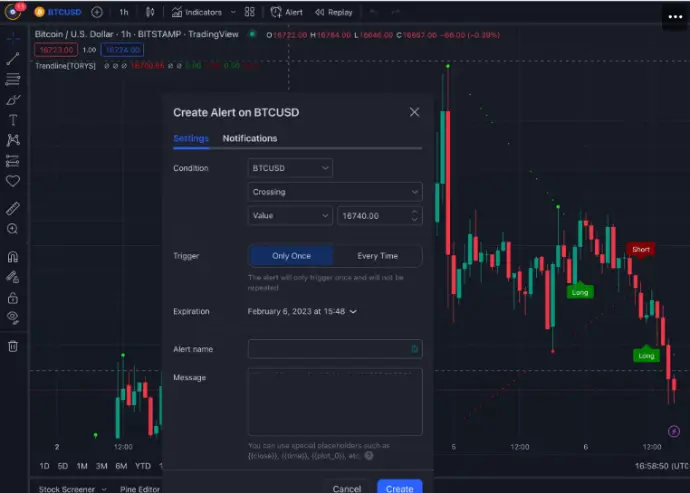
Strategy Signal Features
- To incorporate your signal features into the strategy, begin by creating your strategy. Please note that this functionality is exclusively available for bot groups. Therefore, ensure that you add a bot group to proceed.

2. Create the bot as usual. While configuring the settings, scroll down to the Signal section. Select "External" and choose your name from the list.